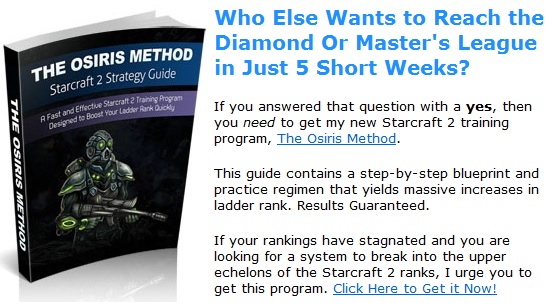How to Improve APM in Starcraft 2 - A GuideStarcraft 2 Strategy Guide --> Starcraft 2 Actions Per Minute Guide(you are here) In Starcraft 2, actions per minute, or APM, is a measure of how many actions a person takes in a minute. APM includes actions such as moving units, attacking, and using abilities. It does not include selecting units. In this Starcraft 2 actions per minute guide, I will be revealing a blueprint for how you can learn to improve your APM in an effective and meaningful way. Why would you want to improve your APM? Well, the main reason you would want to improve your APM is because the best players always have a high APM. In Starcraft 2, actions per minute are direct measure of how well you navigate the interface, the ease at which you can command your army, and ultimately your ability to execute strategies in battle. All of these things serve two purposes: they save you time and increase the value of each unit. When a person's APM is better than their opponent's, the higher APM player can up their economy faster than their opponent. Additionally, the high APM player will have better micro, allowing them to win battles with a slightly smaller army. Of course, APM alone will not make up for building nothing but Zerglings when your enemy is a Terran player with Hellions. With that said, if you took two players, both of whom had the exact same skill set and ability level, then increased one player's APM, the high APM player would win nearly every game. Increasing your Starcraft 2 actions per minute can only help, so here is a guide for that exact purpose! I have broken down the sections into beginner, intermediate, and advanced strategies. Effective APM vs APM In order to artificially inflate APM ratings, many players took to repeatedly performing pointless actions in their downtime to artificially inflate their APM number. Since this is a waste of time and annoying, Blizzard has introduced a new rating, effective APM (eAPM for short). This value attempts to measure the amount of "effective" actions a player has, so simply spam clicking does not always boost eAPM. While this calculation is not always extremely accurate, it is more indicative of skill than the old APM rating. But What If I'm Just Not "Twitchy" Enough? One of the most ridiculous excuses for having a low APM is the belief that you lack the innate capacity to reach a high eAPM. The best pros in the world have true eAPMs of 200, spiking to 300+ during micro battles as players manage dual or triple-pronged attacks or multiple sets of spellcasters. New players often see these APM readings and think to themselves.. "I'll never be able to move my fingers that quickly"! This of course is a false notion. After all, when you type 30 words per minute (WPM), at 6 characters per word (including spaces), you are actually performing at an eAPM of 180! By all accounts 30 words per minute is very slow to the average aged Starcraft 2 player. A more respectable typing speed for an average PC user is 60 WPM, or about 360 eAPM. As a result, if you are a decent typist, the idea that you cannot move your fingers as fast as a Pro Starcraft 2 player is simply wrong. The two keys to a high Starcraft 2 eAPM are the same as typing quickly:
Below, we will cover both of these aspects in detail. Step 1: Hotkeys & Unit Groups: The Basics of Fast APMIn order to be a fast typist, you need to memorize the location of all the keys on the QWERTY keyboard. It may be awhile since you learned how to type, but do you remember the process? At first, you were not a very good typist. Maybe you took a class or maybe you just picked it up on your own, but slowly but surely, you started to remember the positions of more keys, and with practice, you began to type faster and faster. This is the same process that is involved in Starcraft 2. There is no trickery or elite talent associated with having a high eAPM in Starcraft 2, it just takes practice. The first step is to learn all the hotkeys and to always use unit groups. Hotkeys refers to the keyboard shortcuts for various actions in game, such as training units, constructing buildings, or attacking enemy units. In order to boost your Starcraft 2 APM, you will have to get good at using these, and by good I mean use them exclusively. You also need to become very good at using hotkeys to shift the camera around. Mouse movements need to be used to control your units and aim your spells and select the location of structures as a primary function. As a secondary function, the mouse can help control the camera. You cannot click anything that you can use a hotkey for, as doing so will impede your ability to control your units. The easiest way to learn how to use hotkeys is to always use them. Whenever you do not know a hotkey, mouse over the action you want to take, read the letter, and then press the key on your keyboard (the letter for the hotkey is mentioned on the tooltip), even if taking the time to find the hotkey slows you down. If you always click something, you will never learn the hotkey. You will want to learn every hotkey. You should know that "H" is for hold position, that "S" is for Supply Depot, and that "S" and "D" is for making Drone. Hotkeys speed up your Starcraft 2 Actions Per Minute immensely. Using the keyboard to train units, build structures, and initiate commands gives you plenty of time to use your mouse for unit control. Unit Groups refers to assigning your units to a hotkey. By selecting a group of units (or a single unit), you can then hit the CTRL key + any number to assign that group of units to a number. That way, if you press that number, you will automatically have selected that group of units. You want to assign each type of unit to its own unit group. Individual unit groups will help you control specialist units and use spells. As an example, good players will macro their Sentries to their own group, select them, and use hotkeys to pop Guardian Shield and lay down a ton of Force Fields very quickly. As an alternative, you can tab through casters in a single unit group by using the "Tab" key. If you have a group of Sentries and High Templar in the same group, you can tab between the two by pressing the "Tab" key, allowing you to cast the abilities of multiple unit types without needing to change unit groups. However, the Tab key does not provide the advantage of allowing you to better control the movement of specific unit groups. For example, if your Colossi push too far forward, you will want a unit group to pull them back behind your other ground forces so they stay safe. I also like to put my entire offensive force in a unit group. It makes it faster to pull your entire army back if you feel the need to retreat. I also like to group a Probe/SCV to a unit group as it saves some time when building new things. I am sure you can see how unit groups can boost your Starcraft 2 actions per minute. As a beginner, you should focus on mastering hot keys and unit groups as soon as you possibly can. It will be impossible to rank up and get into the top leagues without these skills. When you are playing in online play, by the time you get to the Silver League, most players are using most of the hot keys and at least some unit groups. To differentiate yourself and further improve your APM, you will have to learn some new skills. Step #2: Navigation Hotkeys, Rally Points, and Building GroupsI think that once you master unit groups and basic hotkeys, you can then save the most time by improving the way you navigate the map via navigation hotkeys, rally points, and building groups. Navigation Hotkeys Navigation hotkeys are just as the name states - hotkeys which allow the player to improve the way he navigates around the map. Dragging the mouse or clicking the mini-map is not always the fastest way to get around. Here are some important ones: Spacebar - Whenever an event happens, such as a new unit has been produced, research has completed, a building has been constructed, or your forces attacked, you can hit the spacebar to instantly move your screen to that location. This hotkey is awful - avoid it! The problem is that the most inconsequential events like a unit being produced or a Creep Tumor finishing will take priority over major events like a drop in your base. Shift and CTRL - when selecting units, hitting the CTRL key and then clicking a unit selects all units in the area. Hitting the shift key and then clicking a unit adds that single unit to your currently selected units. Holding down both and clicking a unit adds all the units of that type in that area to your currently selected units. This is useful when adding new units to unit groups. Pressing any unit group twice - If you have units bound to a number, you can hit that number twice (quickly) and your screen will automatically move to that unit group. Very helpful for moving the camera between your base and your army. F1 - This automatically selects worker units that are currently inactive. You can even hit CTRL + F1 to select all inactive workers. Rally Points While even newbie players use rally points, I do not think that most of them use them correctly as to boost APM and improve their level of play. Here are the best ways to use rally points: Harvesters - Any good player knows that you can rally harvesters to mineral or gas nodes. This way, when they come out of the Nexus, they automatically start harvesting. This gives you the freedom to start producing a harvester and then focusing your attention on other parts of the game. Troops - Rallying troops can be used to make units automatically guard expansions when they are produced as well as simply move units out of a cluttered base. If you are training units in a Barracks that is part of a wall, you can rally your units behind the wall to ensure that units come out the back side of the Barracks rather than on the bad side of the wall. Note that troops which are rallying will not attack. Be sure to turn off rallying if you are currently under attack and waiting for a unit to come out. You can rally a consistent stream of reinforcements in a battle by setting the rally point one of your offensive units. You can actually select a building (or group of buildings), then right click on one of your units. Newly produced units will then automatically rally to that selected unit, no matter where that unit goes on the map. The major downside to rallying to a specific unit is that if that unit dies, the rally point is cancelled. You can get around this by holding shift and right clicking on a lot of your offensive units. When the unit you clicked on first dies, the rally point will automatically default to the second unit you clicked on, and so on. Building Groups Building groups refers to the practice of binding your major buildings to unit groups. You should bind any unit-producing building to your unit groups. This can boost your Starcraft 2 APM significantly. Here are the buildings you want to bind to groups: Main Base - You can bind your Nexus, Command Center, or Hatchery to unit groups. Set the rally point for harvesters to the mineral nodes when you are on offensive. This way, you can continue to train harvesters while you are harassing the enemy, without even looking at your base! Simply hit the number that the Command Center is bound to, hit "S" for SCV, and when the rally is set, that SCV will automatically start harvesting minerals. You can do this all while not looking at your base and harassing the enemy with Reapers! Another great tip is that you can then hit this hotkey twice in order to move the camera back to your base quickly. Unit Producing Buildings - Binding Warp Gates, Barracks, and other buildings to hotkeys is also a good idea. This way, if you are attacking the enemy, you can train units without looking at your base. You can set the rally point to the front line so the units automatically come up and join you in battle as well. Binding Warp Gates in particular is key, because you can drop a Pylon near the enemy's base, then warp in units very quickly to this Pylon and send them in. If you are currently not using these two strategies and are moving the camera back to your base to train workers and units, learning how to use these two methods will save you immense amounts of time. Advanced APM Guide - Predicting Future MovesNow I know about half of the players reading this guide already use hotkeys (or at least most of the hotkeys) along with unit groups, but still do not have an APM nearly as high as a professional player. Learning and using these principles will increase your APM, but there certainly more to having an extremely high APM than just knowing hotkeys and unit groups. So what is the difference between pros with very high APMs and average players who know the hotkeys but lack a high APM? Interestingly enough, we get our answer from looking at typists. Some people can type 60 WPM, whereas others can type 150+ WPM. Both are using the same keyboards, typing the same words, and using the same QWERTY system. The difference between average typists and fast typists is not a better mastery of the keyboard itself but rather a difference in projecting future actions. To clarify, when typing up a pre-written sentence, the very fast typist is reading much further ahead in the sentence than they are actually typing - five or more words even, while the slower typists only look 1-2 words ahead. The fastest typists are thinking about what words they will be typing a few seconds into the future, while slower typists are looking at the words they are typing that very second. Imagine typing up something you have already typed many times before. Type the same sentence for example 10 times in a row. With each repetition, you will get much better at typing up that sentence. Your WPM will skyrocket. Did you get better at using the keyboard? Of course not. Instead, you are able to project further and further ahead in the sentence, allowing faster and faster typing. In Starcraft 2, the "sentence" you can repeat is your build order. This is the part that most Starcraft 2 players do not "get". Pro-level players are practicing the same builds over and over again. They know what building and unit come next, and they have practiced this many times. This allows pros to think of their actions a few seconds before they actually do them, whereas slower players do not have this luxury, as they have no idea what they are doing next! Of course, you also have to examine how not knowing what happens next can work against you. To continue with the typing example, what happens when you are typing and do not know how to spell a word? Major slowdown! You might have to stop typing altogether for a few moments, sitting there to think about how to spell the word. Even if you ignore the spelled word and plan to look it up later, that error will nag at you in the corner of your brain, reducing your ability to concentrate on the task at hand. It is no different in Starcraft 2 when you are unsure of what unit, structure, or research to get next. Every time you have to stop and "think about it", your eAPM is falling rapidly while your brain figures out what to do next. The truth is that practice and repetition of a build will lead to increased familiarity which will cause your eAPM to skyrocket. This is one of the cornerstones of The Osiris Method and just one of the reasons why I recommend sticking to a few good builds rather than trying to mastery many strategies. Conclusion Starcraft 2 APM is something that does take practice to master, but you can definitely speed up the time it takes to get great APM through steady application. The first steps are to learn all the hotkeys, use unit groups, rally points, use production hotkeys to macro reinforcements, and learn to move the camera with the keyboard. Once you have mastered the basics, practice similar tactics and builds repeatedly in game after game. The more comfortable you get with a particular build, the better you can predict what you are going to do next. This is key to great eAPM. If you have taken all these steps and want to boost your APM even higher, The Osiris Method has these training techniques worked directly into the program. Finishing 5-10 week training regimen will result in significant improvements in eAPM without any additional practice! |
Don't be shy - share this page on G+ and Twitter!
Sign up for my Free Starcraft 2 Mini-Course where I reveal my best strategies not seen anywhere on this site!
Starcraft 2 Strategy Guide Privacy Policy Contact Us Disclaimer
©2013 www.osirissc2guide.com